
Why Facebook’s “Boost Post” isn’t enough – and what you can do instead
When you post on Facebook as a business, most of your followers won’t see your post.
Your organic reach on Facebook is only about 6.4% of your total followers. Facebook argues that they want to save their users from spam. If every business would reach all their followers with every post, the newsfeeds would be cluttered with advertisements.
So, what can a business do to gain visibility? Pay! The more you invest, the more people you reach. That’s also how Facebook earns 3 million dollars per day.
Fair enough. It’s a win-win situation given the effectiveness of Facebook marketing.
But making use of all the advertising possibilities Facebook offers is tricky. Simply clicking on “Boost Post” isn’t enough.
In this article, we explain why and what you can do instead.
What is this “Boost Post” feature?
It’s the blue little button next to your post when you’re logged in (as a business). By using it, you pay Facebook to show your post to more people. The more money you invest, the more people you reach.
Click that blue little button and you’ll be prompted with many different options and settings. Although Facebook does a good job of describing what they are and what they do, it’s not always obvious what you should choose.
Here’s what could go wrong:
Objective
The database of Facebook is enormous. They collect data about every user who visits a website with the Facebook pixel installed. The data includes behavior, location, language, what device you use… If you dare, read here what data Facebook collects.
They also know when and where someone travels. Household income. Who you are married to. Who is most likely to buy things they see online and who might sign up for a newsletter about pet products.
All this information makes it possible for you to reach people who are most likely to take your desired action. Now, what if you pick the wrong objective?
For example, you sell something and you think “Ah, link clicks is the cheaper option than website purchases. If I just send them to my page they’ll buy anyways.”
This tells Facebook to show your post to people who click links. Not to people who buy things online. It won’t bring you the results you’re looking for.
Post button
This is the CTA, the Call to action. Use it to tell the user what to do. By default, it says “Learn More”. It can be changed to “Sign Up”, “Shop Now” and other phrases.
Clicking “Learn More” and then finding yourself on a page saying “Sign up for my newsletter” is frustrating. The wrong CTA will either confuse the user or be too weak to inspire action.
Audience
Big one. You don’t want to show your post about dogs to people who like kittens.
The audience customization is the superpower of Facebook advertising. It’s extremely effective and powerful. Using Facebook’s database you can target people hyper accurately.
But creating custom audiences needs to be mastered and it’s not easy.
The wrong audience won’t care about your post. Or they even get angry at you for promoting it to them. And if you promote it just to the people who like your page, you won’t grow your following.
Duration and Budget
How long should your boost be active? How much do you want to invest? Facebook shows you how many people you will reach based on your selected option and budget.
The more you invest and the longer you boost your post, the more people you reach. And the more Facebook is happy! So don’t get blinded by the numbers: it’s about who, not how many you reach. Make sure you target the right people.
[ It’s all about who, not about how many.]
Tracking conversions
To know if you achieve your goal you have to have a way to measure it. In online marketing lingo, you’d say: track your conversions.
A conversion is when the user completes a desired action. This could be someone ordering your product or signing up for your newsletter or simply visiting your link.
To make the tracking work, you need to have a Facebook pixel installed. It’s a little snippet of code embedded in your website.
When you set the pixel up, you choose what action it has to track. If then a user completes this action, the information gets sent to Facebook. The conversion is now tracked.
Important to remember: With the pixel installed, Facebook knows who visits your page. They track every visitor by default.
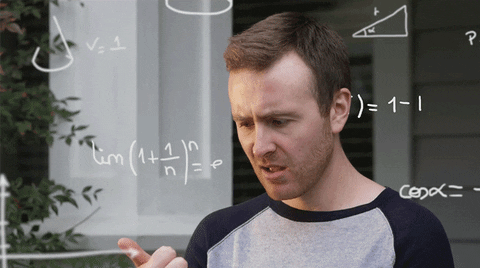
Some things are not as bad as others when you miss it, but the options are there for a reason. If you know your way around the boost post feature, you’ll still achieve good-ish results. But you can have more…
Use the full strength of Facebook
The Facebook Ads Manager. It’s a mighty tool. You not only have all the options from the boost post but many more as well.
There are more objectives to choose from (a total of 11). You can now choose to optimize for things like videos, lead generation, and store visits.
You can specify the users’ language. Imagine you would like to do a workshop and your speaker only speaks English. If you just boost your post to all of Zurich, many German-speaking people won’t understand it.
Adjust the placement. If you use the boost post feature, it’ll only be shown on the desktop and mobile newsfeed and Instagram. But Facebook’s advertising network is HUGE. You miss out on many opportunities here.
Access to split testing. Create different posts for the same objective and see how well they perform against each other. Change the headline, change the copy, change the picture. You can also split test your audience and find out who is really interested in your offer.
After some time you can double-down on the winner.

The ads manager can be overwhelming. That’s why many choose to just boost the post. But it’s better to study the ads manager to achieve amazing results. Read, watch videos, ask experts and learn as much as you can about it. It’ll help you grow more than you can imagine.
What else is out there?
Facebook is just the start of your online advertising journey. Many other platforms might suit your business better. You rely heavily on visuals? Try Pinterest. Do you like forums? Try Reddit. All platforms have their own advantages.
It’s a jungle out there. To help you on your path to online advertising, we put together a list of social media platforms with their pros and cons. Make sure you show yourself off in the right place!
P.S. Knowing how to advertise on other platforms is an important feat. But there is more… Once you go deep down the rabbit hole of possibilities, you’ll discover a method called Programmatic Advertising. A way to automatically buy and optimize your digital campaigns all around the clock without human failure. To find out how to check out our article about programmatic advertising!